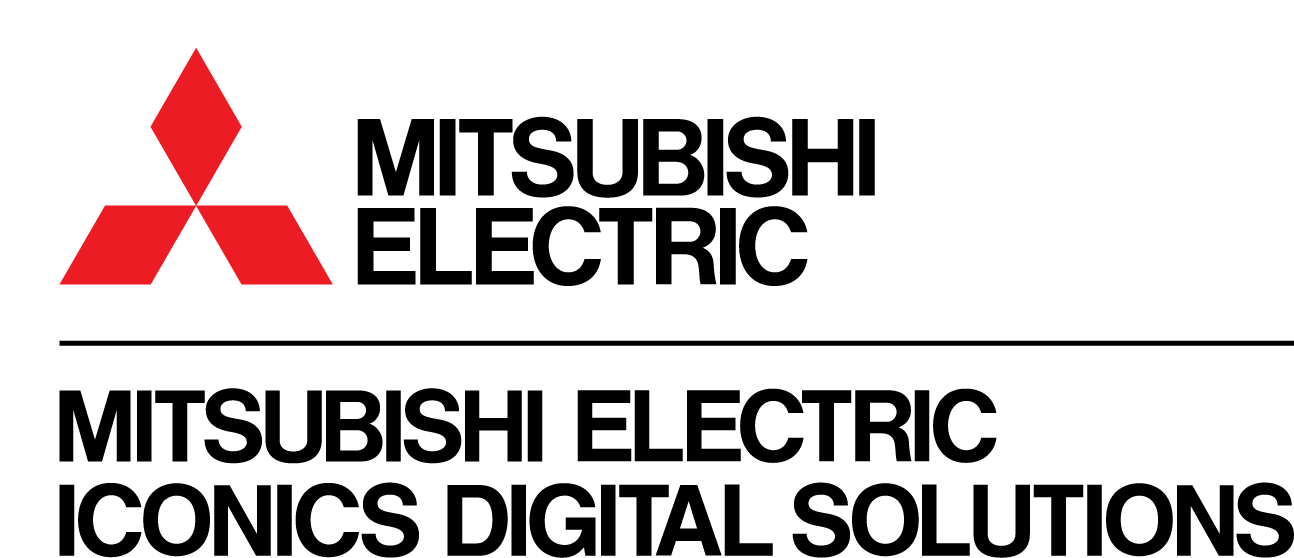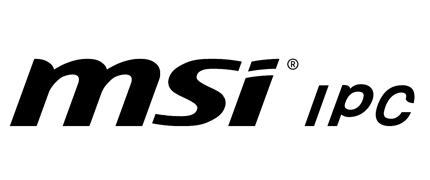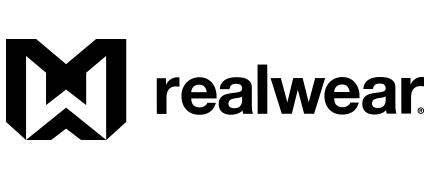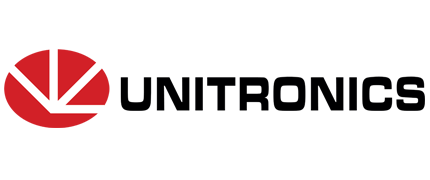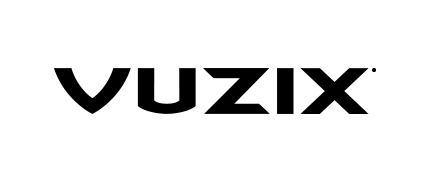Field Work – 5 Most Common Problems Faced by Mobile Device Users
Working in the field brings challenges that office workers never experience. If you’re an integrator or reseller, you’re probably familiar with some of them – but do you know them all? More importantly, do you know how to overcome them effectively?
Below, you’ll find five key hardware challenges faced by mobile professionals, along with proven solutions recommended by Rugged Experts.
Problem 1: Low screen visibility in bright sunlight
Anyone who has tried to use a laptop or tablet outdoors on a sunny day knows how frustrating glare and poor screen visibility can be. For field workers, this is an everyday reality – they can’t always move into the shade or change position.
Solution: Technologies that improve screen readability
High display brightness is essential – rugged devices typically offer between 1000 and 1400 nits. However, leading manufacturers such as Getac and Durabook go a step further by implementing innovative technologies that enhance usability:
-
LumiBond® (Getac) – a screen without an air gap between the touch panel and LCD, which improves contrast, durability, and resistance to moisture and damage.
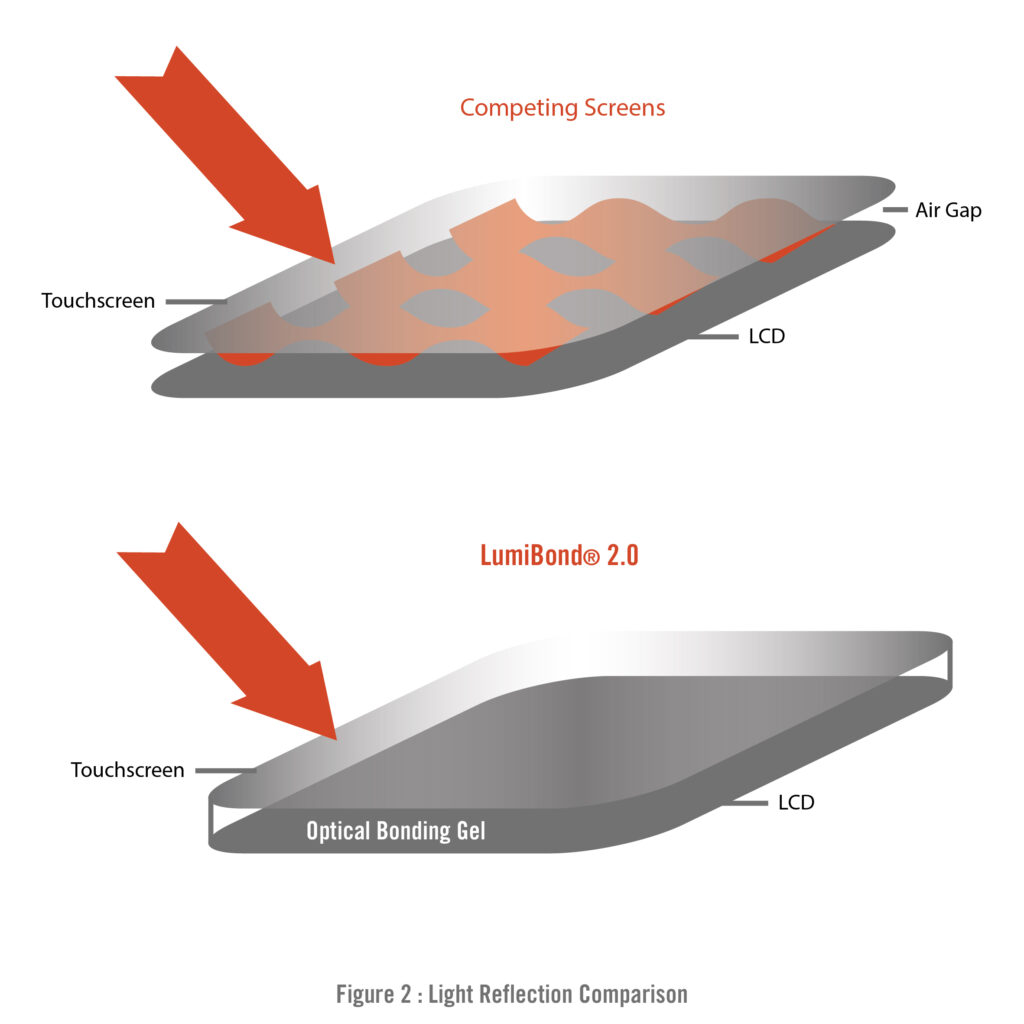
-
DynaVue® (Durabook) – technology that reduces glare and enhances contrast, ensuring excellent readability even under intense sunlight.

Thanks to these innovations, working on mobile devices in full sunlight becomes comfortable and efficient.
Problem 2: Using a touchscreen in the rain
Water resistance is one thing, but user comfort in bad weather is another. Rain can interfere with touch input, causing accidental taps or unresponsive controls.
Solution: Rain mode
Manufacturers such as Getac and Durabook have developed special rain modes that prevent unwanted screen reactions caused by raindrops. As a result, the device remains fully functional regardless of the weather.
Problem 3: Working with gloves or dirty hands
Field operators often work in environments where removing gloves is inconvenient or unsafe. Additionally, dust and dirt can make touchscreens harder to use.
Solution: Glove and stylus modes
Modern industrial tablets and laptops feature dedicated touch modes that allow precise control even while wearing thick gloves. Many models are also equipped with an active stylus, which improves accuracy when working in dirty or harsh environments.
Problem 4: Extreme operating temperatures

Field workers often face extreme conditions – from scorching heat to freezing cold. Standard office devices are not designed to survive such environments.
Solution: Wide operating temperature range
Fully Rugged computers are engineered to operate reliably in temperatures ranging from -29°C to 63°C. Additionally, fanless cooling systems protect internal components from dust and moisture, significantly extending device lifespan.
Problem 5: Ergonomics and comfort during field work
Working on the move or at heights can be challenging. A dropped laptop might cause not only damage to the device but also data loss, while poor ergonomics can reduce efficiency.
Solution: Accessories that enhance field usability
Manufacturers provide a wide range of field accessories – from shoulder straps and harnesses to docking stations. Thanks to Hot-Swap technology, users can replace batteries without shutting down the device. Increasingly, professionals are also choosing wearable computers and smart glasses for hands-free operation.
How to choose the right equipment for field operations?
There’s no one-size-fits-all solution for field applications. The choice of equipment should depend on the nature of your work and environment. If you’re unsure which device will be best – contact us. The Rugged Experts team at Elmark Automatyka will help you select the most suitable Rugged or AR devices tailored to your professional needs.
+48 605-743-155